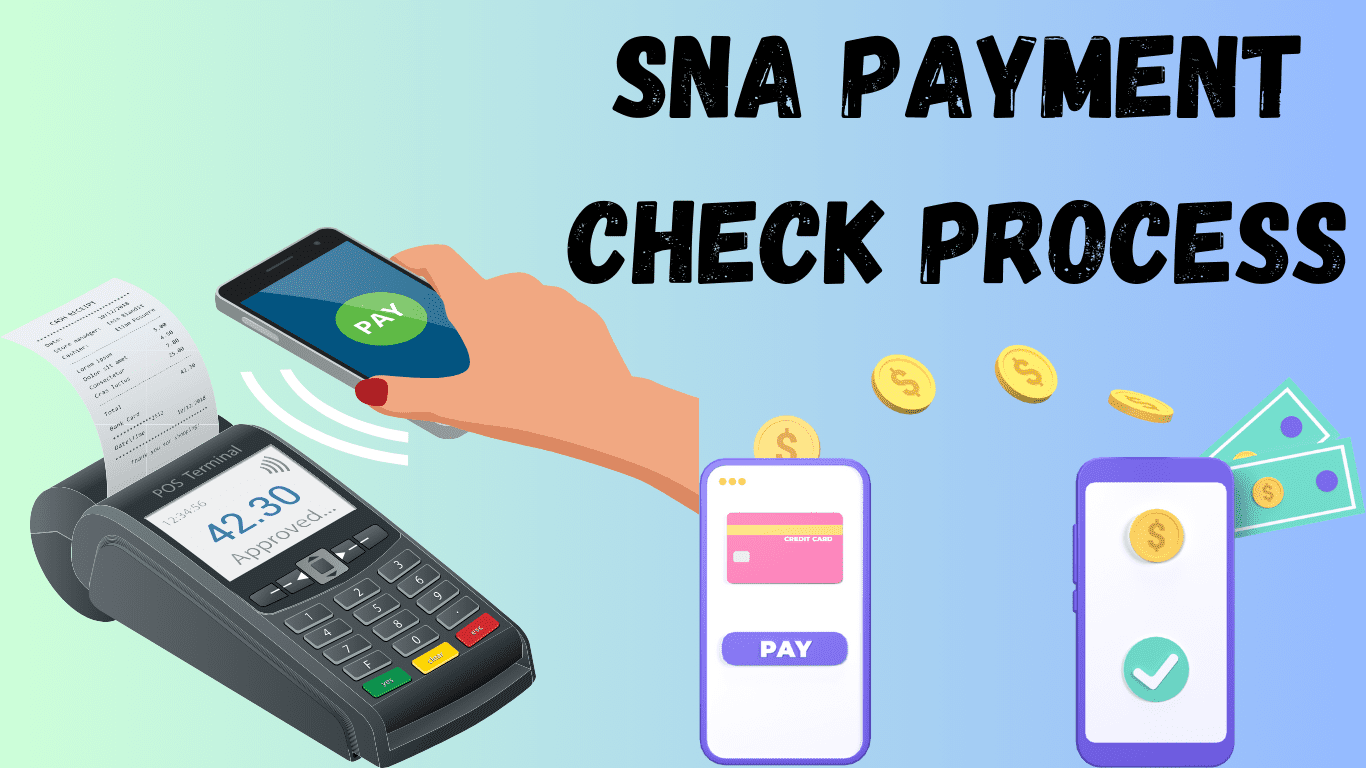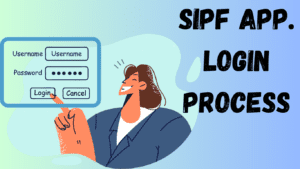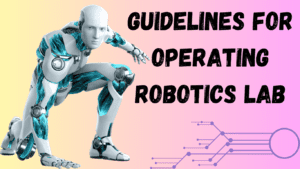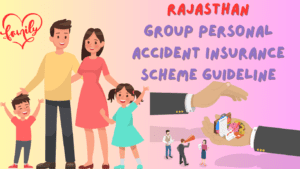Friends, in today’s article we are going to learn about SNA Portal. You will be able to know in detail in this article how to check SNA payment.
Link to visit web page related to SNA portal : https://sanchalan.rajasthan.gov.in/
As soon as you come to the portal, a screen like this will be displayed to you.
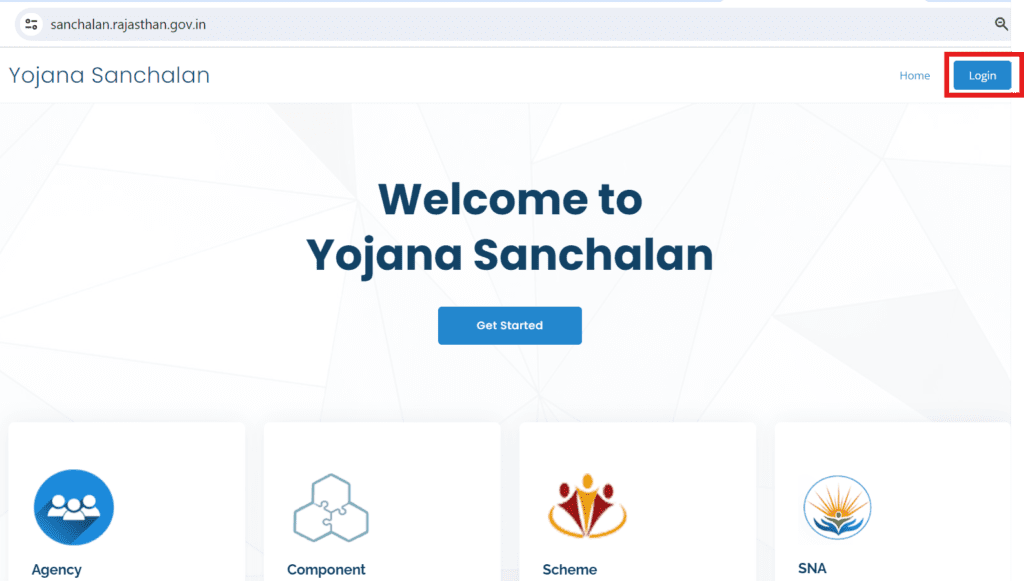
When you come to this screen. Then click on the “Login” tab in the top right side corner. to click
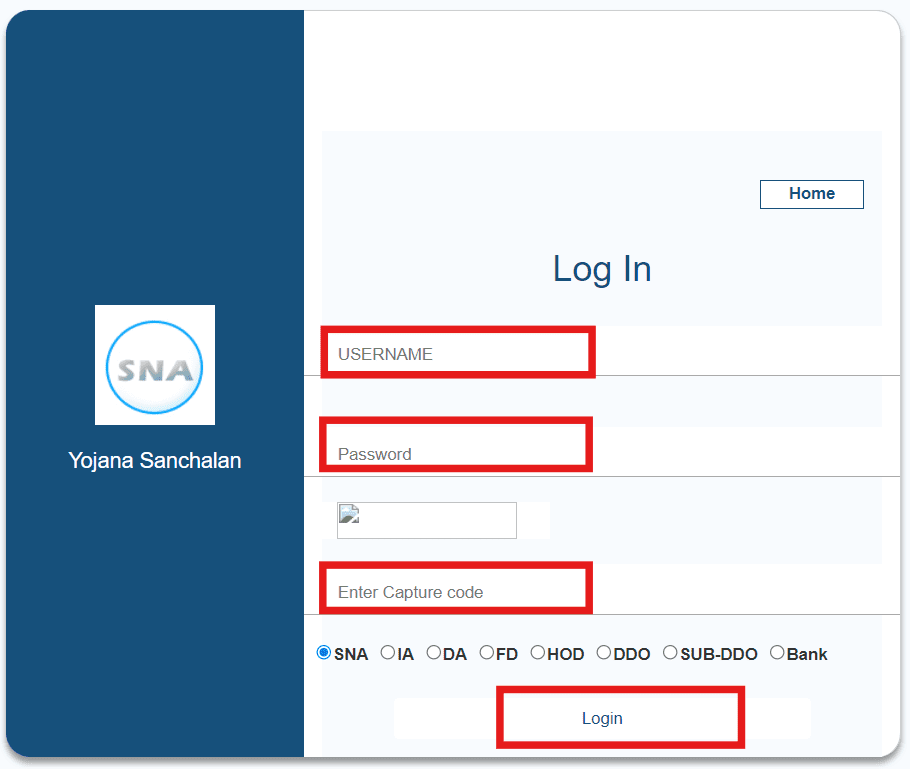
Here you have to enter the user ID and password for login. Which has been issued to the office by the department. Also, you do not have the user ID and password, and you want to check how much money has come into your bank account from SNA. Then you don’t need to worry.
To solve this problem of yours, we have brought this article. Here you will enter “GUEST” in user ID and “Guest” in password.
After that you will enter the captcha. At last click on “Login” tab and login into SNA digital Payment portal.
After logging into the portal, you will see this type of screen.
Now the following tabs will be displayed in front of you –